Inkpath – our researcher development platform
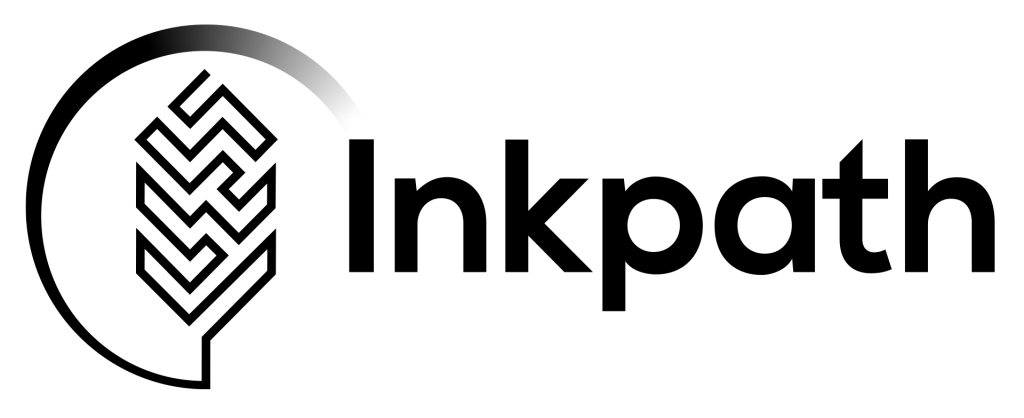
C-DICE is using Inkpath as the mechanism for researchers to register for events, apply for placements and secondments, and book training. Inkpath is unique, because as a researcher it will also track your activities, allow space for reflection, and enable you to create a pathway for your own professional development and plan for your next career steps.
If there are any issues with signing up to Inkpath, please contact us on cdice-enquiries@lboro.ac.uk.
How to register to C-DICE in Inkpath – New Inkpath Users
- Visit webapp.inkpath.co.uk or download, install & open the Inkpath mobile app
- Select C-DICE as your destination
- Accept the Terms of Use and privacy Policy > press Next
- Enter the email address that you would like to register to C-DICE with > press Next
- Enter your name and press ‘Register’
- Depending on the email address you have used, you will either:
- Be emailed a link to set a password for your C-DICE profile in Inkpath. After setting the password you will be logged in to Inkpath. Or:
- You will wait for your registration to C-DICE to be approved or rejected. If approved, you will be emailed a link to set a password for your C-DICE profile in Inkpath. After setting the password you will be logged in to Inkpath.
- After logging in to C-DICE in Inkpath for the first time, you will be required to provide some basic information about yourself.
- Continue to log in by choosing ‘C-DICE’ as your destination and entering the same email address going forwards.
How to register to C-DICE in Inkpath – Existing Inkpath Users
- Visit webapp.inkpath.co.uk or download, install & open the Inkpath mobile app. If logged in to Inkpath, log out of your profile using the ‘Account’ menu > Log Out.
- Select C-DICE as your destination
- Enter the email address that you are already registered to Inkpath with > accept the terms of use and privacy policy > press ‘Register’
- Depending on the email address you have used, you will either:
- Be granted immediate access to C-DICE in Inkpath. You should then proceed to log in using the email address you registered with. Or:
- You will wait for your registration to C-DICE to be approved or rejected. If approved, you will be emailed confirmation of the approval and will be able to proceed to log in to C-DICE in Inkpath using the email address you registered with.
- After logging in to C-DICE in Inkpath for the first time, you will be required to provide some basic information about yourself.
- You can switch between your profile in C-DICE and any other profiles at organisations you are registered to in Inkpath by using the switcher mechanism. To do this, press the Account button > Switch Organisation > select the profile / organisation to switch to. Each profile will contain the content relevant to that organisation/programme e.g. your C-DICE profile will allow you to see and engage with C-DICE content.
EDI Questionnaire
C-DICE aims to provide equal access to opportunities and create an inclusive environment in which all postdoctoral researchers feel valued, respected, and engaged. To monitor our progress towards achieving these goals, we would appreciate it if you could answer the questionnaire upon your registration with Inkpath. The information will be anonymised in line with the GDPR rules and used for statistical analysis but you will also have the option not to answer.